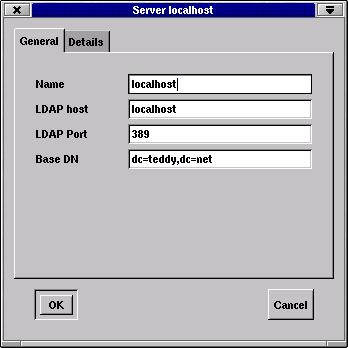
rpm -qa | grep ldapExtract the archive and follow the INSTALL document in the archive.
rpm -e openldap-2.0.3.rpm
etc...rm -rf /etc/ldap
etc...
tar xvfz openldap-stable-2001024.tgz (or use unstuff)
cd openldap-2.0.11
./configure
make
make install
cd /usr/local/etc/openldap"/usr/local/etc/openldap/slapd.conf"
vi slapd.conf
include /usr/local/etc/openldap/schema/core.schemaStart LDAP server:
pidfile /usr/local/var/slapd.pid
argsfile /usr/local/var/slapd.args
database ldbm
suffix "dc=teddy,dc=net"
rootdn "cn=master,dc=teddy,dc=net"
rootpw honey
directory /usr/local/var/openldap-ldbm
index objectClass eq
/usr/local/libexec/slapdCheck the configuration:NOTE:
To stop the LDAP server, typekill -INT <process id of slapd listed by ps aux>
or
kill -INT `cat /usr/local/var/slapd.pid`
IN:
ldapsearch -x -b '' -s base '(objectclass=*)' namingContexts
OUT:Write LDIF to add entries.
gContexts
version: 2
#
# filter: (objectclass=*)
# requesting: namingContexts
#
#
dn:
namingContexts: dc=teddy,dc=net
# search result
search: 2
result: 0 Success
# numResponses: 2
# numEntries: 1
"quickstart.ldif"
dn: dc=teddy,dc=netldapadd -x -D "cn=master,dc=teddy,dc=net" -W -f quickstart.ldif
objectclass: dcObject
objectclass: organization
o: Teddy's Network
dc: teddy
dn: cn=master,dc=teddy,dc=net
objectclass: organizationalRole
cn: master
Enter LDAP Password: <TYPE honey>ldapsearch -x -b 'dc=teddy,dc=net' '(objectclass=*)'
adding new entry "dc=teddy,dc=net"
adding new entry "cn=master,dc=teddy,dc=net"NOTE:
If you'd like to remove old batabase and to start with new configuration, stop the LDAP server by kill -INT command. Then remove all files under /usr/local/var/openldap-ldbm/. After that start the LDAP server again.
version: 2#
# filter: (objectclass=*)
# requesting: ALL
#
# teddy,dc=net
dn: dc=teddy,dc=net
objectClass: dcObject
objectClass: organization
o: Teddy's Network
dc: teddy
# master,dc=teddy,dc=net
dn: cn=master,dc=teddy,dc=net
objectClass: organizationalRole
cn: master
# search result
search: 2
result: 0 Success
# numResponses: 3
# numEntries: 2
Extract the archive and follow the INSTALL document in the archive.
tar xvfz gq-0.4.0.tar.gz (or use unstuff)Launch the tool.
cd gq-0.4.0
./configure
make
make install
gqOpen preferences dialog from the File menu.
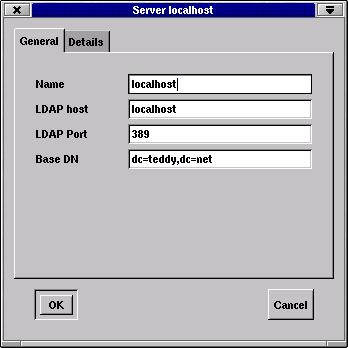
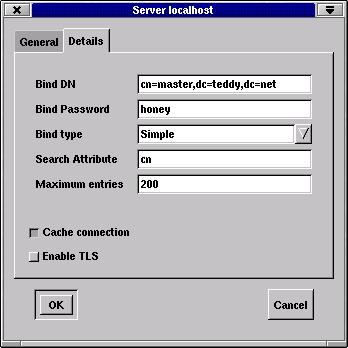
Now we can browse the entries and can edit attributes using GUI interface:-)
If you don't setup server connection appropriately, 'Insufficient access'
error message appears when an attribute is editted.
This is the top level of the tree, or the 'suffix'.
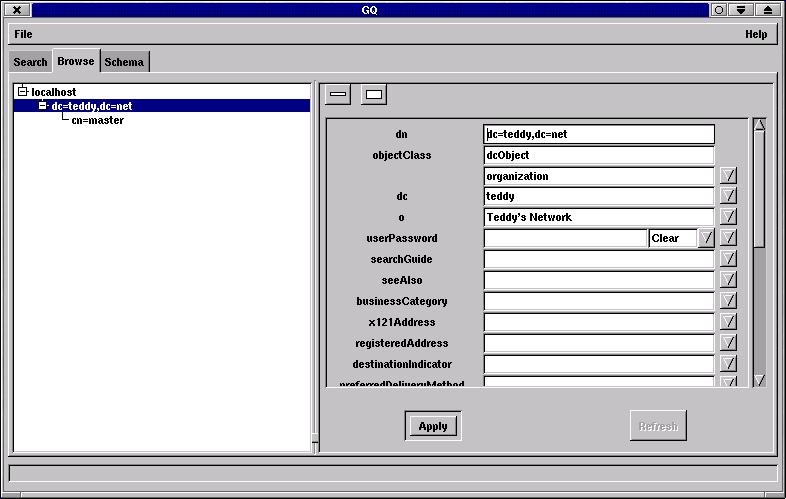
The 'master' with passwd 'honey' is here.
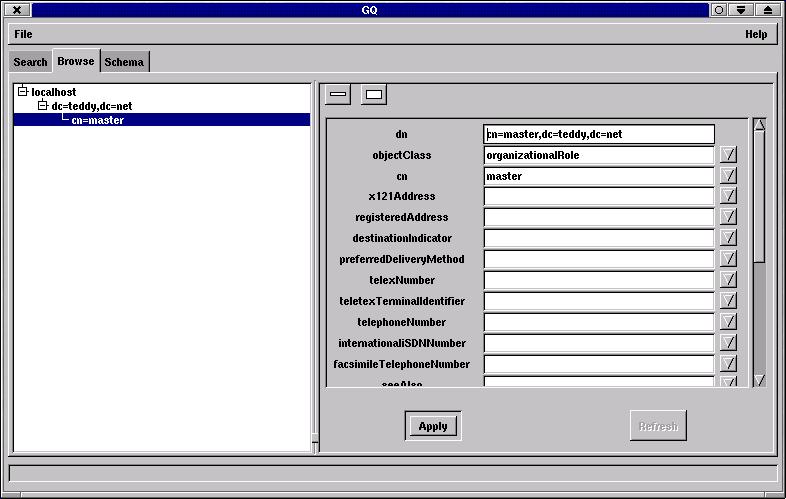
Extract the package.
tar xvfz Browser282b2.tar.gz (or use unstuff)LDAP Browser/Editor v2.8.2 is written in Java. Before launching the software, jdk 1.3.1 should be installed.
cd ldapbrowserAdd new session to the SessionList. Settings for the connection to the localhost are as follows.
./lbe.sh
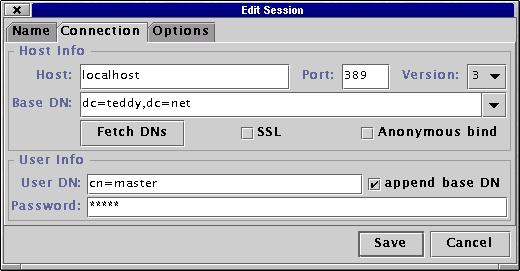
Top level of the tree is shown like this.
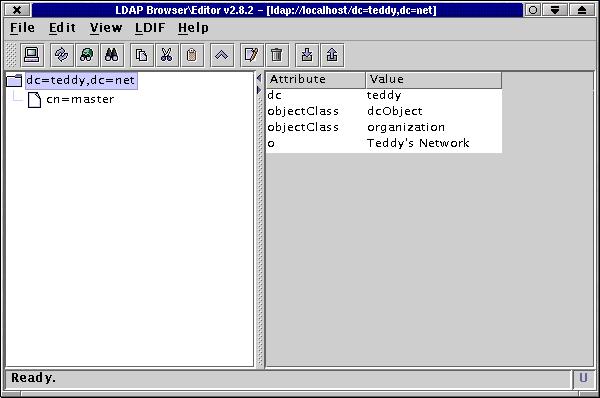
The cn=master entry is here.
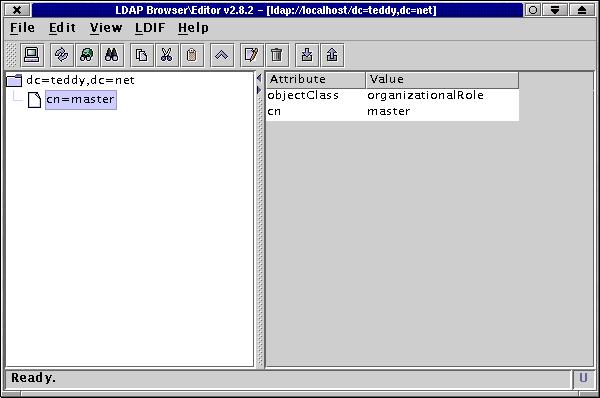
The installation of kldap-0.4 on the Turbolinux6.5 was not succeeded
because of the version of the library.
Your should setup the library if you would like to use KLDAP.
GQ and LDAP Browser/Editor seems enough for us though. *giggles*